 |
» |
|
|
 |
Follow the steps listed below to configure Color Setup using Microsoft Internet Explorer.
- Click File and click Page Setup from your browser.
- Click Printer and click Properties.
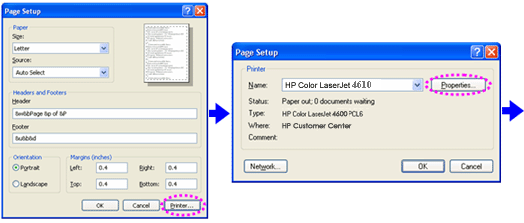
- Click Color and click Settings.
- Set the Neutral Grays of Photographs to Black Only as shown below.
- Set the Halftone of Photographs to Smooth as shown below.
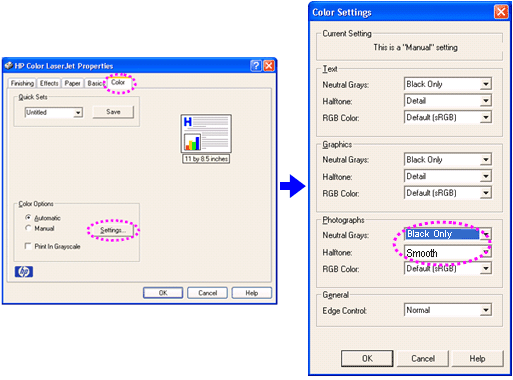
- Click OK until all Setup windows disappear.
Before resuming normal use of the printer, set the Neutral Grays of Photographs back to 4 Colors and the Halftone of Photographs to Detail.
|
|
