 |
» |
|
|
 |
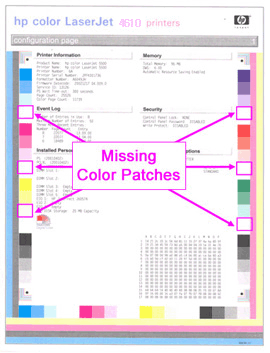 Fig. Calibration-2
Fig. Calibration-2
|
Description
Low density color patches are missing. Users usually recognize this issue as hue shift or incorrect colors.
The printer is not calibrating properly.
| Troubleshooting and Suggestions |
- Calibrate the printer. Show me how.
- Print out another Configuration page. Show me how.
- Look at the new Configuration page. If it does not work the first time, try calibrating the printer again.
Do not calibrate more than three times.
Note that this troubleshooting procedure may only temporarily resolve the issue.
If the issue persists, contact HP.
- If the issue is not resolved, contact HP.
None. The issue should be resolved by performing the troubleshooting procedure.
|
| |
|
 |
 |
 |
Please let HP know if this helped you to resolve your issue and help HP
improve service.
|
 |
 |
 |
|
|
